| Making Google Easier with Google Tools |
You can use Google even when the www.google.com page isn't currently in your browser. It's simple to do with the following tools and features.
Here's how.
Access Google from your Internet Explorer toolbar. The following table lists just some of the many wonderful features available through the Google Toolbar.
| Feature | Allowing you to ... |
| Search Box | Access Google's search technology from your browser toolbar. |
| Search Site | Search only the pages of the site you're currently visiting. |
| Highlight | Highlight terms on the current page. |
| Word Find | Find your search terms on a page and navigate to them. |
| Pop-up Blocker | Stop annoying pop-up windows (new in version 2.0 of Toolbar). |
| AutoFill | Automatically fill in a form (new in version 2.0 of Toolbar). |
Below are links to more information on Google's Toolbar:
Google's Toolbar is now available for Firefox.
If you use Mozilla or Netscape, try Googlebar, googlebar.mozdev.org, which emulates all of the basic search functionality of Google's Toolbar, allowing you to easily access almost all of Google's specialty searches (some of which may not be supported by the Google Toolbar) from one convenient toolbar. Googlebar works on recent versions of Mozilla and Netscape, but may not work on older ones.
Access Google from your Windows desktop toolbar. The following table lists the Deskbar key features.
| Feature | Allowing you to ... |
| Search Box | Access Google's search technology even when your browser isn't running. |
| Preview | Preview search results in a small inset window that closes automatically. |
| Accessibility | Access Google from any application by pressing the CTRL, ALT, and the G keys simultaneously (CTRL+ALT+G). |
| Search Selected Text | Select text within a Word document, e-mail, browser page, or any other application, and then use that selected text as your search query by pressing the CTRL, ALT, and the G keys simultaneously (CTRL+ALT+G). |
| Keyboard Shortcuts | Access Google News by pressing the CTRL and the N keys simultaneously (CTRL+N), Google Images (CTRL+I), Froogle (CTRL+F), Web Search (CTRL+W), Groups (CTRL+U), I'm Feeling Lucky (CTRL+L), Definitions (CTRL+D), Stock Quotes (CTRL+Q), and Thesaurus (CTRL+T). |
For more information on what the Deskbar can do, visit toolbar.google.com/deskbar/help/cmds.html.
Copyright © 2003 Google Inc. Used with permission.
GoogleSearch
Performs search on any highlighted text or
pops up a search box and prompts you for search
terms.
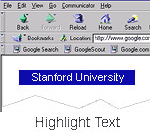
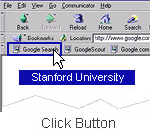
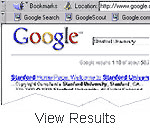
Copyright © 2003 Google Inc. Used with permission.
OR
GoogleScout
Delivers links to sites and information related to whichever page you
are viewing.
Google.com
Click the Google.com button to go directly to the www.google.com page.
NOTE: The Google Browser Buttons should work for recent versions of most browsers, but may not work on older ones.
Google Browser Buttons are available at www.google.com/options/buttons.html.
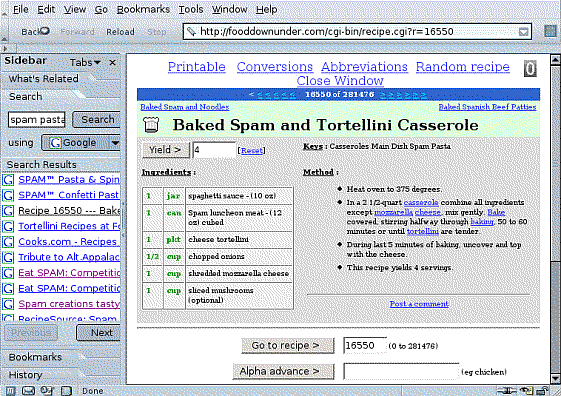
| [Home] [Intro] [Contents] [Print] [Favorites] [Query Input] [Understanding Results] [Special Tools] [Developing a Website] [Appendix] |
|
For Google tips, tricks, & how Google works, visit
Google Guide at classic.GoogleGuide.com. By Nancy Blachman and Jerry Peek who aren't Google employees. For permission to copy & create derivative works, visit Google Guide's Creative Commons License webpage. |