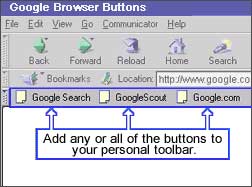Enter a query even if Google's home page isn't in your browser.
Toolbar -
toolbar.google.com (Internet Explorer)
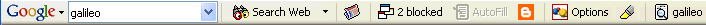
Firefox Toolbar -
toolbar.google.com/firefox/ (Firefox)

Googlebar -
googlebar.mozdev.org
(Mozilla and Netscape)
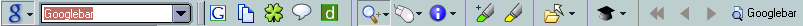
Safari web browser (Macintosh OS X)
My favorite Toolbar features include
| Feature
| What it can do
|
| Search Box
| Access Google's search technology from your browser toolbar.
|
| Highlight
| Highlight terms on the current page.
|
| Pop-up Blocker
| Stop annoying pop-up windows (new in version 2.0 of Toolbar).
|
Browser Buttons
- www.google.com/options/buttons.html
I often search using Google browser buttons
when I don't have access to a Google Toolbar or Deskbar.
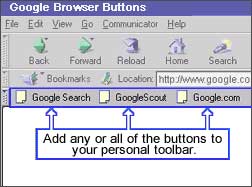
Copyright © 2003 Google Inc. Used with permission.