You can make money from Google AdSense by hosting
Display ads that it deems relevant to the content of the page.
Display a list of topics that Google deems relevant to the content of the page.
A page of related ads is displayed when a user clicks on a topic.
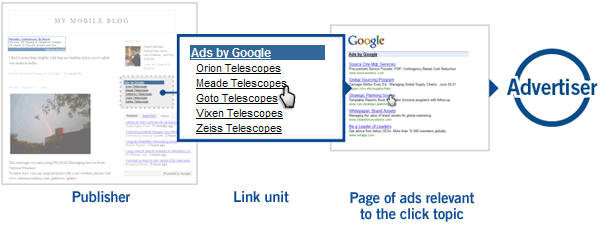
Provide web search and earn revenue from Google.
Generate revenue by providing a query box for searching the web and the specific site(s) of your choice.
Generate income by referring your users to Google products and search services.
At first I was reluctant to run ads on Google Guide. I didn't want to create any distractions that would lure visitors away from my site. But visitors leave even if I don't run ads. So I ran ads at the bottom of a page because I thought they would distract only viewers who weren't interested in my site. Few users clicked on the ads. Later I moved the ads to the top of a page. The response rate more than doubled and so did revenue.
Why did Google create AdSense? Many sites wanted to advertise and Google wanted more real estate, i.e., web pages, on which it could display ads. Web sites wanted a slice of Google's revenue.AdSense is a money-generating service for Google and it's users. Unlike user services, Google provides a wealth of resources on AdSense, just a few of which I've listed below.
| [Home] [Intro] [Contents] [Print] [Favorites] [Query Input] [Understanding Results] [Special Tools] [Developing a Website] [Appendix] |
|
For Google tips, tricks, & how Google works, visit
Google Guide at classic.GoogleGuide.com. By Nancy Blachman and Jerry Peek who aren't Google employees. For permission to copy & create derivative works, visit Google Guide's Creative Commons License webpage. |