| Power Googling: How Google Interprets Your Query |
Understanding how Google treats your search terms will help you
Google returns only pages that match all your search terms.
Because you don't need to include the word AND between your terms, this notation is called an implicit AND.
Because of implicit AND, you can focus your query by adding more terms.
[ compact lightweight fold-up bicycle ]
Note: If you want pages containing any (instead of all) of your search terms, use the OR operator.
Google returns pages that match your search terms exactly.
"Google simply matches strings of characters together and doesn't currently base inferences on uses of the language." —Internet Research, Second Edition by Ned Fiedlen (McFarland & Company, 2001)
If you search for ... Google won't find ... cheap inexpensive tv television children kids Calif OR CA California
Google returns pages that match variants of your search terms.
The query [ child
bicycle helmet ] finds pages that contain words that are
similar to some or all of your search terms, e.g.,
"child," "children," "children's,"
"bicycle" "bicycles," "bicycle's," "bicycling," "bicyclists,"
"helmet", "helmets."
Google calls this feature word variations or automatic stemming.
Google ignores some common words called "stop words," e.g., the, on, where, how, de, la, as well as certain single digits and single letters.
[ lyrics to the Dixie Chicks' songs ]
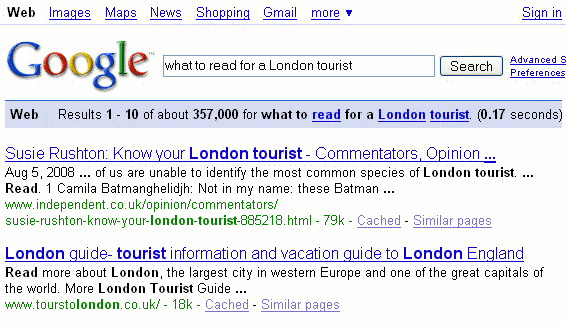
Google used to indicate when it ignored words, but does so less frequently now.
If your query consists only of common words that Google normally ignores, Google will search for pages that match all the terms.
[ the who ]
Note: Google will search for stop words included in quotes, which it would otherwise ignore.
USE [ "to be or not to be" ]
The first few results from the same query but without quotes returns quite different results.
NOT [ to be or not to be ]
Note: Use + operator in front of stop words that Google would otherwise ignore or when you want Google to return only those pages that match a search term exactly.
USE [ Star
Wars +I ]
NOT [
Star
Wars I ]
Google limits queries to 32 words.
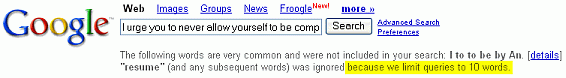
The following query finds sites that have included Google Guide's description of how Google works.
Google favors results that have your search terms near each other.
Google considers the proximity of your search terms within a page.
[ snake grass ]
[ snake
in the grass ]
Although Google ignores "in" and "the," Google gives higher priority to pages in which "snake" and "grass" are separated by two words.
Google gives higher priority to pages that have the terms in the same order as in your query.
[ New
York library ]
[ new
library of York ]
Google ignores some punctuation and special characters, including ! ? , . ; [ ] @ / # < > .
[ Dr. Ruth ] returns the same results as [ Dr Ruth ]
Note: There are exceptions, e.g., C++, $99, and math symbols, such as /, <, and >, are not ignored by Google's calculator.
If you're seeking information that includes punctuation that Google ignores, just enter the whole thing including the punctuation.
[ info@amazon.com ]
[ part-time
] matches "part-time," "part time," and "parttime"
[ part time
] matches "part-time" and "part time"
[ e-mail ] matches
"e-mail," "email," and "e mail"
[ email ] matches
"email"
If you aren't sure whether a word is hyphenated, go ahead and search for it with a hyphen.
The following table summarizes how Google interprets your query.
Search Behaviors Descriptions Implicit AND Google returns pages that match all your search terms. Because you don't need to include the logical operator AND between your terms, this notation is called an implicit AND. Exact Matching Google returns pages that match your search terms exactly. Word Variation
Automatic Stemming Google returns pages that match variants of your search terms. Common-Word Exclusion Google ignores some common words called "stop words," e.g., the, on, where, and how. Stop words tend to slow down searches without improving results. 32-Word Limit Google limits queries to 32 words. Term Proximity Google gives more priority to pages that have search terms near to each other. Term Order Google gives more priority to pages that have search terms in the same order as the query. Case Insensitivity Google is case-insensitive; it assumes all search terms are lowercase. Ignoring Punctuation Google ignores most punctuation and special characters including , . ; ? [ ] ( ) @ / * < >
| [Home] [Intro] [Contents] [Print] [Favorites] [Query Input] [Understanding Results] [Special Tools] [Developing a Website] [Appendix] |
|
For Google tips, tricks, & how Google works, visit
Google Guide at classic.GoogleGuide.com. By Nancy Blachman and Jerry Peek who aren't Google employees. For permission to copy & create derivative works, visit Google Guide's Creative Commons License webpage. |